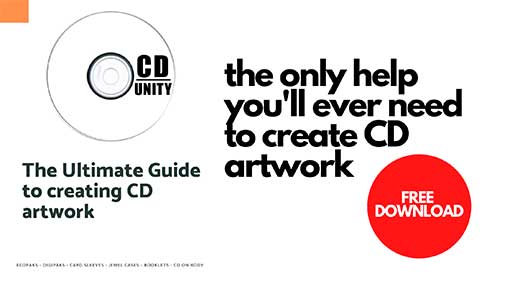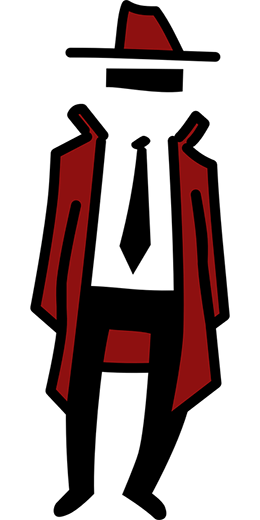CD Text: All The Info You Need
CD Text is a very first thing you see when you put your CD into CD player that displays info eg. car radio, standalone CD player. But how do you get the CD Text coded to your CD, how long the info can be for each song and can you add your artwork too?
In this article we’ll break down all the important aspects of CD Text and answer most common questions.
Ok, so what is CD Text? CD Text is basically song/artist name that gets display when you put your CD into the CD player. That’s it.
So let’s say you put the disc in, play first song and the name of the artist plus song title gets displayed on the screen.
There’s no more magic to it. It’s simply coded metadata that shows up on the CD player display screen.
How do I Know if my CD has CD text?
To find out if your CD has CD Text embedded simply put your CD in and look at display.
If your metadata is embedded correctly you should see something like the image below:
If your metadata isn’t correctly coded you’ll see generic text like this :
Is CD Text important?
If you want your fans to be able to see what is artist name and the song title after they put your CD in than of course it is.
Who wouldn’t want to have proper info showing up when the song is played?
How many characters can one song have?
CD Text uses bits as a standard metric. Each song can have up to 32 characters and mostly cannot read special characters (that depends on the display type of the CD but we always recommend not to use special characters).
is cD text same as cDDB itunes gracenote?
This is common misunderstanding. CD-Text has nothing to do with CDDB iTunes Gracenote database. CD-Text doesn’t use internet connection like CDDB to pull relevant data from the disc.
The data is manually coded into the CD that’s why we can see the info when playing music from non internet connected device.
To find out more about CDDB please read our article.
can itunes read cD Text?
Itunes can only read information coded to Gracenote database which is submitted separately from the CD Text.
To get iTunes to read your metadata you have to submit it separately via CDDB Gracenote
Can windows media player read CD text?
Just like with CDDB iTunes, any internet connected device will not use CD Text as a metadata source.
Windows has their own music database which should be configure to display the info

can i add artwork to my cD?
The only way to add an artwork to your metadata is to use CDDB Gracenote database.
CDs due to it’s physical limitations cannot hold artwork or any other file type aside of audio tracks.
Is cD text same as iSRC?
ISRC (International Standard Recording Codes) are unique ID’s assigned to each and every track by your digital distributor or PRS to track where and how often your songs are played so you can collect royalties and have nothing to do with CD Text on your CD.
who can add my cD text info?
CD Text info gets added by your CD manufacturer at the stage of preparing your audio for reproduction.
It is very important that you have to submit all the tracks titles, release title and artist name before CD pressing plant go ahead with the pressing process.
Can i add cD text after my cD is produced?
Due to technicality of the CDs, CD Text can be only added during (at the very first stage) of CD manufacturing and cannot be added after the production is completed.
As you can see the importance of having CD Text properly coded is massive. At the end of the day who wants to be known as “Unknown Artist” – no one.
If you need us to help you out with your CD release and code the CD Text correctly just send us a message.
Hope that was helpful!
Thanks,
Tom
Get ready for your CD release!
Download our FREE pdf guide and be on the sure path to release your CD successfully.
Download pdf guideLiked the article? Read more below
Includes PR companies, UK promoters & UK booking agents. Everything you need to put your band on the map.