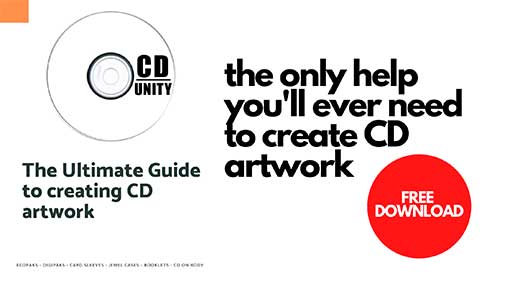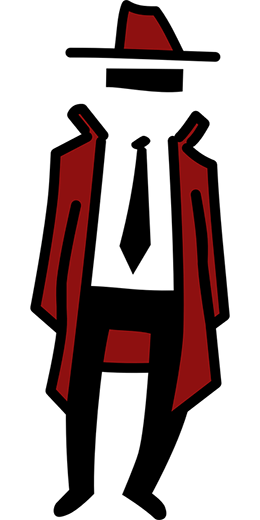What audio format to use for CD production. Full explanation .
Getting your audio ready for CD production might seem a simple task – get all your songs in whichever format your engineer delivered them to you, and send them to the CD manufacturer. Right? Not really.
This is something I see every week. Artists sending random wav files (or even worse mp3 files) and hope for the best.
It’s in every artist’s best interests to have full control of their CD release and getting the audio right is one aspect of it.
Let me talk you through the easiest way to send correct audio even if you don’t know much about tech specifications.
2 file formats accepted for CD duplication/replication are
44/16 .wav file
Wav files produced in 44 (sample rate) / 16 (bits per sample) are the only .wav format that CDs can accommodate. Sending any other resolution of audio files can result in audio not reading the music correctly (with the correct loudness) or not reading any music at all.
DDP image
DDP image is a group of files compiled by mastering software containing the audio files, CD text, ISRCodes as well as programmed pauses between the songs. Essentially, it’s your whole release with attached info and arranged song order.
This is by far the best way to send your audio for reproduction as you have total control over the codes, text and breaks arrangements.
Common mistakes when submitting audio for CD duplication/replication
CDA files
CDA files are “ghost” files stored on audio CDs that only represent the audio but are not actual audio files. Meaning, if you just copy the files from your master CD with intention to produce CDs off them this won’t work. CDA files only represent the information on already finalised audio CDs and therefore cannot be used for CD duplication or replication.
48/24 and higher resolution wav files
Another mistake is to send .wav files in incorrect – 48/24 or higher resolution format. Audio CD only accepts 44/16 file format and any higher resolution will not be accepted by manufacturing software.
Some CD manufacturers will decline the files or charge for conversion.
When we get any higher resolution files we automatically convert them without any extra charges because we don’t think that’s fair to artists.
Mp3 files. Are mp3 files good for CD duplication?
Mp3 files are not ideal for CD duplication or replication. They are a version of compressed audio files meaning the quality of audio is significantly lower than wav files. Whenever you can try to avoid using mp3 files as they are not representing the full fidelity of your music.
How to know what format my audio is in?
There are few ways to check your audio details.
- In your music production software click on “import” and find your audio track. Once you click on it it’ll show you details of your file.
- Install windows player “foobar2000” , open your file, right click on it and select “properties”. Under “details” tab in General section you’ll see both sample rate and bit rate (bits per sample)
Remember, you’re looking to have your files in 44 (sample rate) / 16 (bits per sample).
I hope this will clear things up a bit. To put it in one sentence: only 44.16 wav or DDP image files are good for CD manufacturing. That’s it.
If you have any questions or if you’re not sure how to go about your audio just send me a message and I’ll happily help you out.
Thanks for reading,
Tom
Get ready for your CD release!
Download our FREE pdf guide and be on the sure path to release your CD successfully.
Download pdf guideRelated articles
Includes PR companies, UK promoters & UK booking agents. Everything you need to put your band on the map.
Hey, I’m Tom, and I’ve been involved in the music industry for over two decades now! I help bands produce top-notch records by lending my expertise in CD manufacturing, music business and mastering. But that’s not all – I also have a soft spot for writing and sharing knowledge with others. I hope you’ll find the content I create enjoyable to read and that it provides some valuable insights into the world of music.