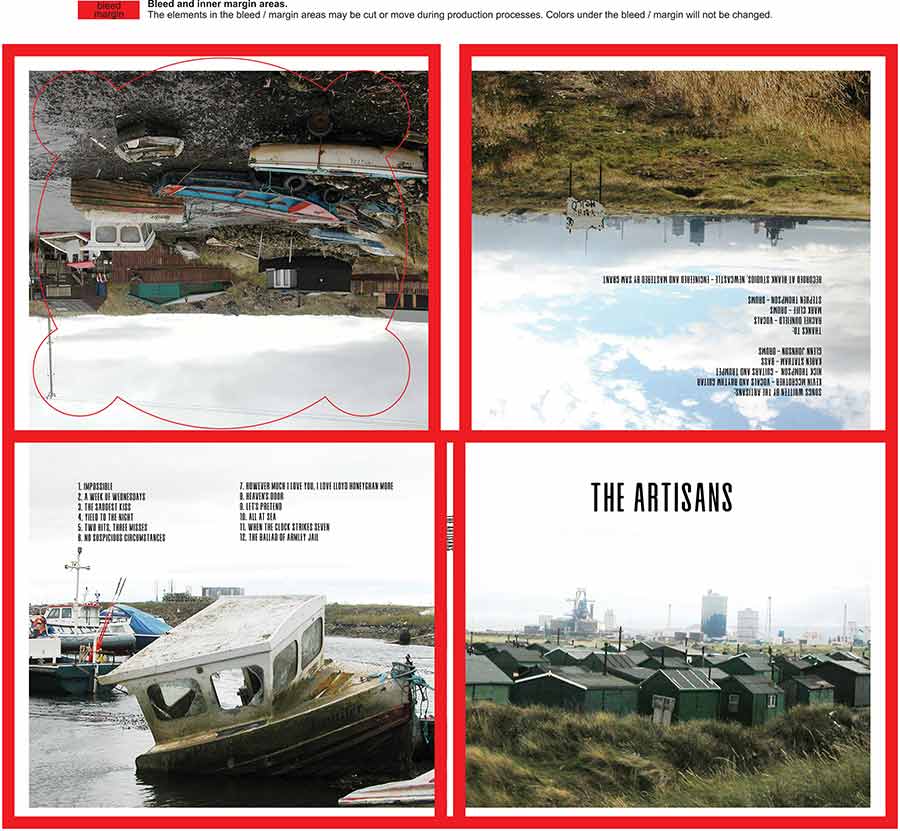Digipak CDs templates
Here you can download Digipak templates for your CD release as well as read the most asked questions regarding Digipak CD templates.
Our Digipak CD templates comes in .pdf file format are easy to read and can be used in any graphic software.
To make sure your artwork will look great once printed read our Digipak CD templates instruction below.
If you’re not sure how to use the templates get in touch and we’ll help you out!

Digipak CD templates. Instructions and download.
Digipak CD general info
When getting your artwork ready for the Digipak type sleeve you have to remember to follow guidance and make sure your artwork panels meet the criteria.
Below we listed few points to remember when using our Digipak CD template.
How much bleed to include in your Digipak CD
The red lines (example image) show the bleed lines. This is where the card folds to create wallet style sleeve.
When designing your artwork you have to make sure your artwork panels are covering those red lines and any important info eg credits are away from the edges.
Why inside panels of the Digipak are upside down
As you notice from the example image the top panels are upside down. This is because when you fold the sleeve in half they will form inside left and inside right panel.
How to prepare spine text of your Digipak
The spine text should be small and comfortably fit between the red spine lines. We suggest to use clear, one colour font.
Should you remove the Digipak template once the design is done
Always remove the template before you send the artwork to your CD manufacturer. The template is for your use and guidance only.
Should you choose matte or glossy finish
We recommend to use glossy finish when you want the colours in the design to look more vibrant. This can look especially good with very bright or very dark colours.
A matte finish works well where you want the final product to appear more muted. In particular, a matte finish will suit designs where the dominant colours are more natural or earthy.
If you’re unsure on which finish will work best for your artwork, we’re always available to advise.
How to export your ready Digipak artwork
Ideally, export it as .pdf file with 300 dpi. If you’re not sure how to do this just get in touch and we’ll help you out.
Need Digipak CDs? This is how to order them with us!
-
 Sale! Add to cart
Sale! Add to cart£1,095.00Original price was: £1,095.00.£1,037.00Current price is: £1,037.00. (Inc. vat)

Download FREE pdf
Be prepared for your CD release!
With our guide you’ll be on the sure path to
release your CD successfully.