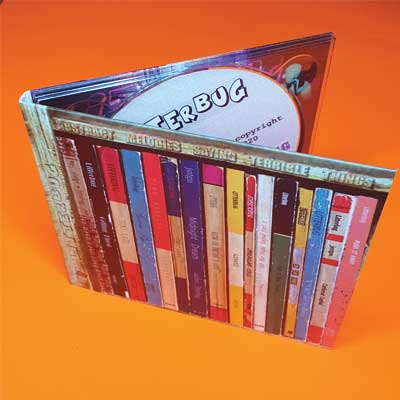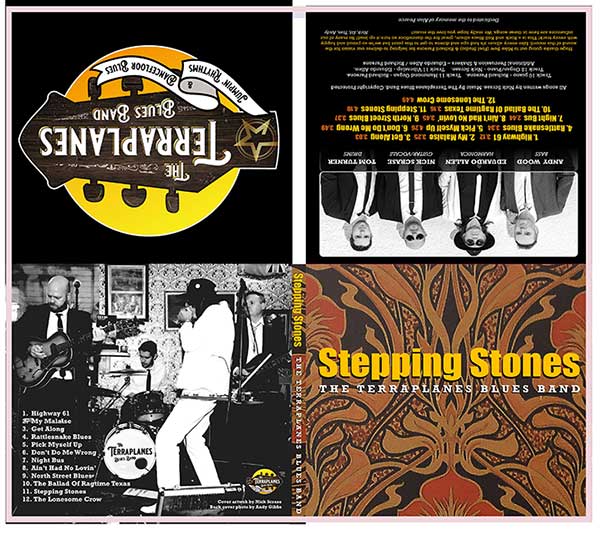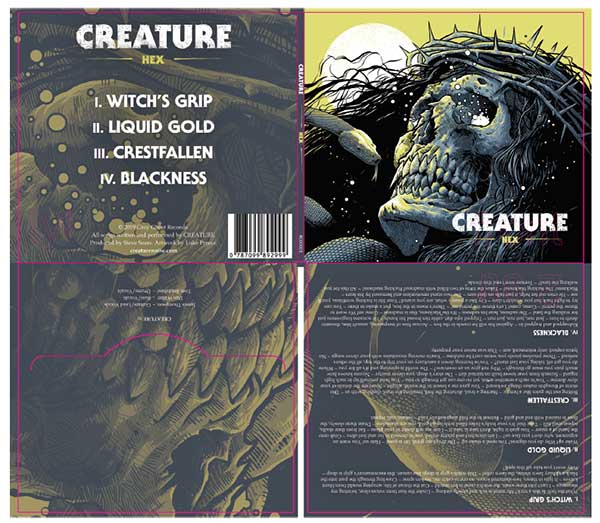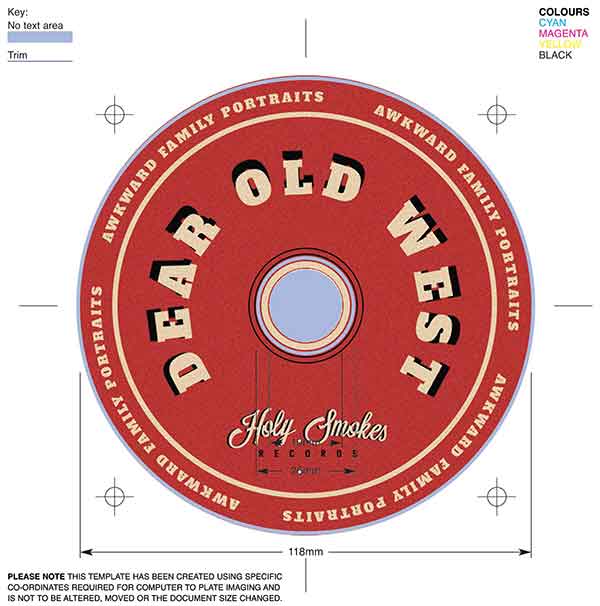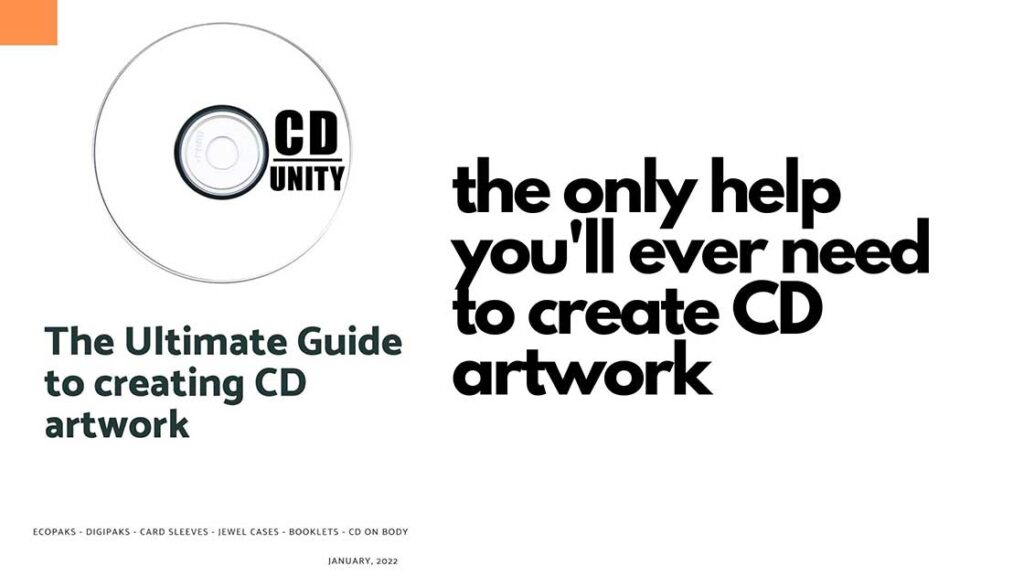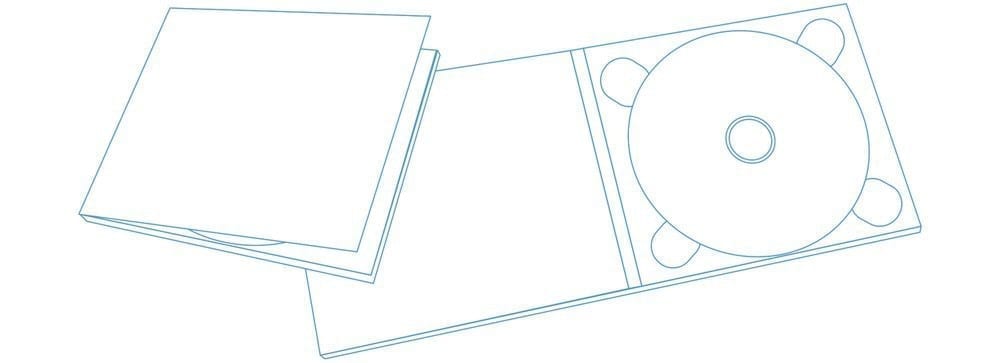
CD Duplication Templates
Here you can find all of our templates along with specs sheets for you to download. If at any point you are not sure about the process please get in touch with us and we’ll take you through every single step of embedding your artwork into the CD template.
Additionally, you can read our detailed manual showing how to set your artwork step by step within the Photoshop
Please make sure you prep your artwork according to our specifications:
- Design files must be in our design templates.
All files and images should be high resolution (300 dpi) and converted to CMYK colour.
Remove template guidelines before saving and uploading the final PDF design

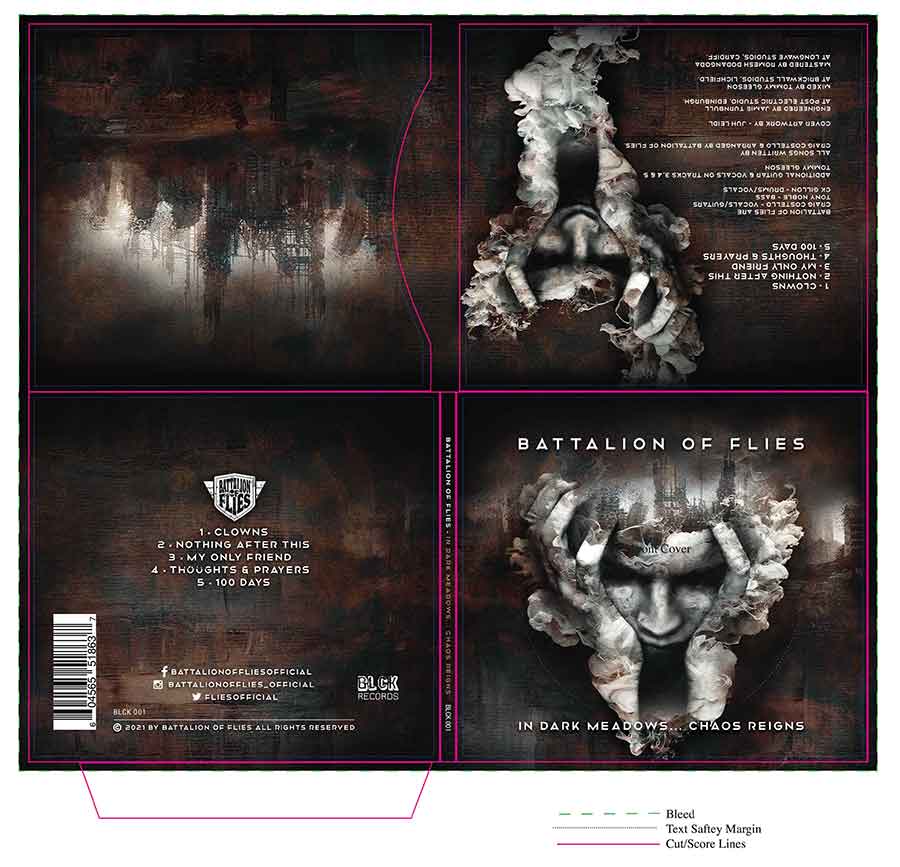

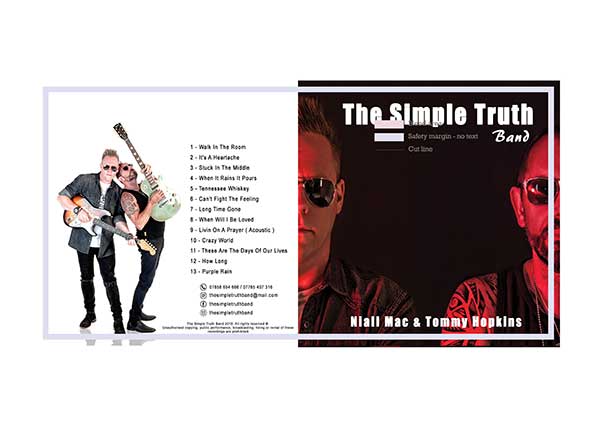


Booklet
Booklet pagination for 8 pp booklet :
Page 8 – Page 1
Page 2 – Page 7
Page 6 – Page 3
Page 4 – Page 5
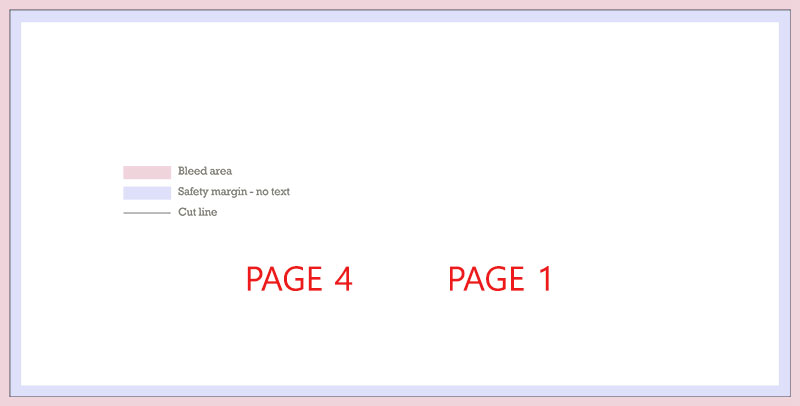
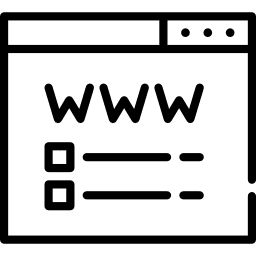
Not sure what's best?
If you can't decide on the best CD printing option for you send us a message and we'll help you make your decision based on your needs!

Struggle with the artwork?
If you do struggle with the artwork for your CD prints send us a message and our graphics designer will talk you through the steps
Ultimate guide to creating CD artwork.
All sleeve types, booklets and CD onbody step by step guides