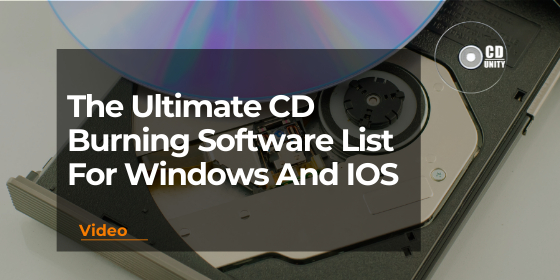
The Ultimate CD Burning Software List For Windows And IOS
Hey, since you’re here, you probably wonder what CD-burning programs are available for you to burn CDs?
In this post, I’ll give you a CD burning software list for Windows and iOS.
CD Burning Software List Windows
Nero Burning ROM, the ultimate CD/DVD burning software for Windows systems, offers a wide range of features for creating and copying discs. With an easy-to-use interface that is highly navigable, you can quickly access its most advanced features without having to invest too much time in understanding them. This powerful tool gives professionals all they need from their disc burning station!
This reliable CD/DVD/Blu-ray burning software is available for all Windows operating systems and is perfect for novice users. It is a lightweight program that supports numerous image formats, enabling you to create, burn, as well as verify ISO and other photo files with ease. Its intuitive user interface makes it especially effortless to use!
Ashampoo Burning Studio, a comprehensive CD/DVD/Blu-ray burning software available on Windows operating systems, offers an intuitive interface and advanced features that are simple to use even for beginners. With this program you can effortlessly create and burn audio, video, and data CDs and DVDs!
CDBurnerXP is the perfect free burning software for Windows-based operating systems. It features a user-friendly interface and supports many formats, including ISO and UDF files! With its accessible layout, even those with no experience will find it exceptionally simple to use.
Roxio Creator is a feature-laden CD/DVD/Blu-ray burning software designed for Windows operating systems. This powerful tool boasts advanced features to create, edit and burn audio, video and data CDs as well as DVDs – making it an ideal choice for professional users! Its user interface may be easy to navigate but remember that some of the more intricate options would require mastery over time.
Perfect for Windows operating systems, this cd/dvd/blu-ray burning software is the ideal tool to create and edit ISO files with ease. Its simple interface allows users of all experience levels to work efficiently while supporting a variety of image formats such as NRG, BIN, and ISO. Popular among beginners in particular, let this program take care of your disc burning needs!
BurnAware is an easy-to-use and versatile CD/DVD/Blu-ray burning software tailor-made for Windows operating systems. Its straightforward design ensures that even the most novice user won’t struggle to get up and running, while its support of a wide range of formats offers more experienced users plenty to explore when it comes to creating, copying, or burning CDs and DVDs.
This disc burning software is available for Windows and offers a myriad of sophisticated features to create and burn CDs, DVDs, and Blu-ray discs. With support up to 31 virtual drives, it’s easy enough even for beginners; yet experienced users can take advantage of its advanced functions too!
If you’re a Windows user, AnyBurn is the perfect lightweight CD/DVD/Blu-ray burning software! It features an easy-to-understand interface and supports multiple formats, such as ISO, BIN, and IMG. Even if you’re new to this type of technology and don’t have any experience with it yet – no worries! You’ll be able to use AnyBurn quickly due to its highly intuitive design.
CD Burning Software List iOS
If you’re looking for an effortless way to burn CDs and DVDs on your Mac, this free and open-source software is the perfect solution. It provides a no-fuss interface while supporting all sorts of formats: audio, video, data CDs/DVDs—you name it!
With its intuitive interface, this Mac-compatible CD/DVD burning software offers a remarkably powerful set of features to meet the needs of both novice and experienced users alike. Not only does it support Blu-ray discs, but also provides comprehensive video editing tools as well as file conversion capabilities for added convenience.
Don’t spend any more time stressing about how to burn audio, video and data CDs or DVDs; this free and open source CD/DVD burning software for macOS has you covered. Incredibly user-friendly with an array of compatible formats, get your projects done in a jiffy with the trustworthiness of this program!
For those who don’t want to take the time and energy downloading a CD/DVD burning software, iTunes on macOS offers the perfect solution by providing an effortless way of creating audio CDs; just burn your favorite playlists to disc!
That’s the list of CD burning software!
I hope this is helpful and you’ll find the perfect software (don’t forget about the actual CD burner too). Sometimes burning CDs isn’t that easy, and then, you’d want to find a company that can burn CDs for you.
Thanks for reading.
Josh
Hello, I’m Josh, and I’ve been honing my graphic design skills for almost 15 years now, catering to the needs of bands and businesses alike. What really fascinates me is the business aspect of the music industry. In addition to my design work, I also happen to play the Hammond organ, and I strive to share my knowledge through helpful articles that I write exclusively for you all!