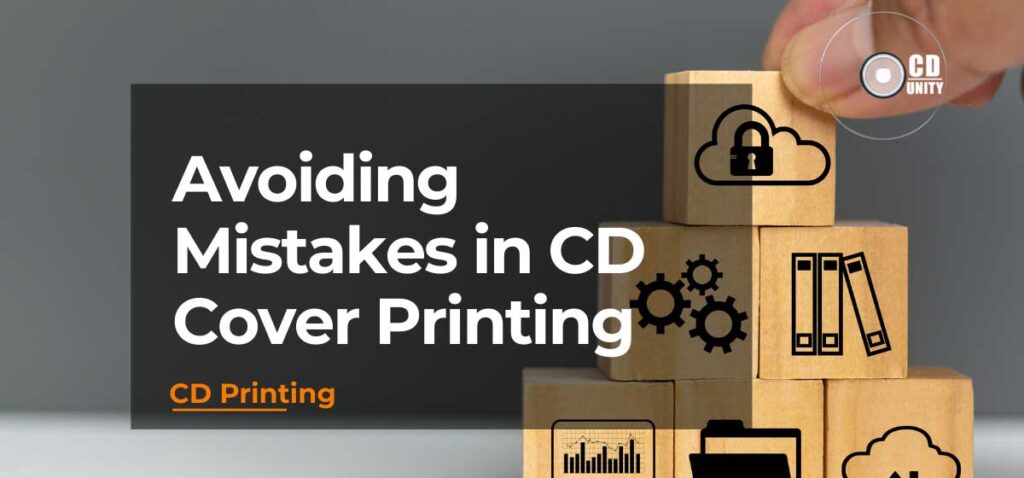
Avoiding Mistakes in CD Cover Printing
When you decide to release your album or an EP in a physical form, one of the most significant issues you’ll come across is the artwork.
It’s so easy to make a mistake (or two) when creating and, eventually, printing your music artwork.
Since we deal with prints (and bands) daily, we’ve decided to outline a few common mistakes we see in the physical medium, especially CDs.
Importance of CD Cover Design
We’re all visual creatures hence the need to accompany our music with nice-looking artwork.
Even now, during the digital era, CD sales are still a majority of musicians’ income.
Getting your artwork printed right is key, so let me point out a few things to avoid.
Common Pitfalls in CD Cover Printing
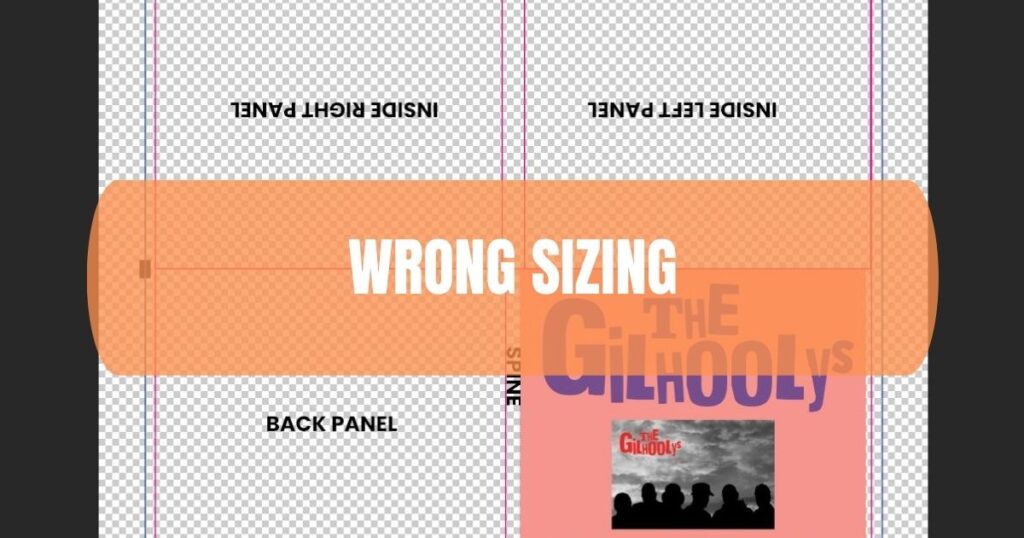
1) Wrong sizing
Pretty much each CD sleeve has a different size.
The most common mistake we see is to make your artwork is square and pray it fits the requirements.
More often than not, your files would be wrong, and you’d have to re-size them later, which might be problematic if you use outside designers’ help.
The best way to avoid the wrong sizing issue is to ask your CD manufacturer about the detailed size or look up their website, as most of them would have a page with all the templates you’ll need.

2) Low-resolution images
Another very common mistake is to submit low-resolution images to print.
The minimum accepted resolution is 300 dpi.
Your images might look “okay” on your computer, but everything below 300dpi might come out blurred once printed.
This is how you can check your image resolution (if you don’t have Photoshop installed):
On Mac, find the image in Finder, open it in Preview, then go to Tools > Show Inspector and look for the Image DPI line.
On Windows, find the image in File Explorer, right-click, and choose Properties from the menu. Click the Details tab and look for Vertical and Horizontal resolutions in the list, showing you the image’s DPI.
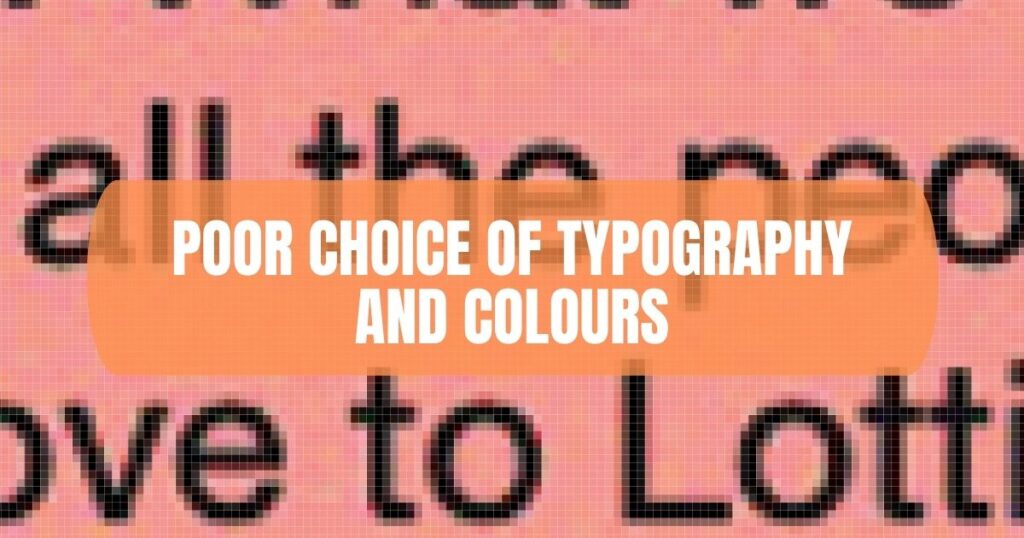
3) Poor choice of typography and colours
Less common, but I still can see it from time to time is a poor choice of fonts and colours.
If your font size is too small (I recommend not using anything below 8pt font size), it’ll be really hard to read it once the artwork is printed.
Most often, I can see that when bands try to stuff up the booklet to fit all of the lyrics on it or with copyright text either at the back of the sleeve or CD itself.
Remember, printed words won’t be as clear as what you see on the screen, so take this under consideration.
Adding a few pt. to your font size is better than being sorry once you see your artwork printed.
Luckily, we always check those things when we process the artwork files from our artists and in about 30% cases, we do have to advise on change.
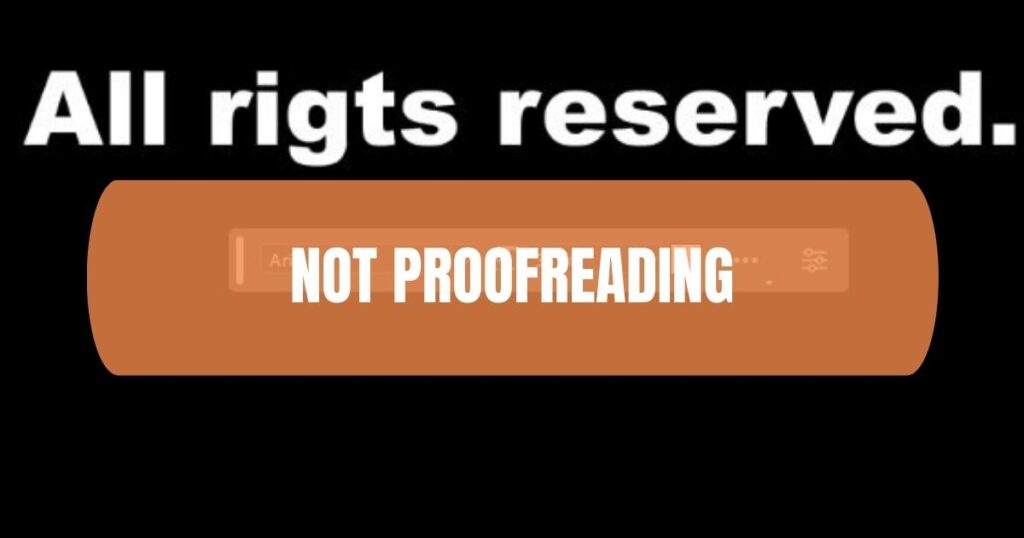
4) Not proofreading
Everyone knows how easy it is to make a typo or miss a letter altogether.
That’s why you should always double or triple-check your text.
A good practice is to forward your art draft to a few friends and ask them to have a read to see if they can spot anything.
You’ll be surprised how and what you can miss out on.

5) Not leaving enough bleed
Bleed often seems to be a dark art of printing CDs. Well, it’s very simple.
To avoid any white spots on your CD sleeve, each panel needs a 3mm bleed (extended artwork space) to cover the folding sides of the sleeve.
If you don’t leave enough bleed, then the natural colour of the sleeve (usually white) will come through at the edges of the sleeve.
Your CD printer templates should clearly indicate the bleed (our does) so you can extend your artwork and cover the bleed area.
What now?
Listing all those issues above will help you avoid the mistake we see every day with our CD manufacturing.
The good news is now you know what they are AND we’re here to help you with the entire process (and, of course, analyse your artwork).
If you’d like to work with us on your next release, please send us a message, and we’ll happily create a beautiful album or EP without any printing errors 😉
Thanks for reading.
I hope that was helpful.
Tom
Browse our CD duplication products
Hey, I’m Tom, and I’ve been involved in the music industry for over two decades now! I help bands produce top-notch records by lending my expertise in CD manufacturing, music business and mastering. But that’s not all – I also have a soft spot for writing and sharing knowledge with others. I hope you’ll find the content I create enjoyable to read and that it provides some valuable insights into the world of music.